Zone Systems
December 15, 2008 by Jamie
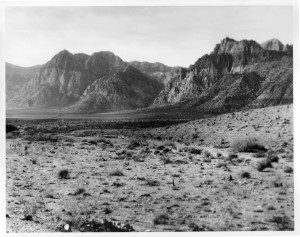
Red Rock Canyon by Bryan
Last Thursday Bryan and I finished our last class of the Fall semester; Zone Systems. This class was taught by Greg Rager who is an expert in the old processes of photography. The zone system is not easily explained but I will make an attempt to make sense out of it. Basically it only applies to black & white photography. This class is completely film based and although Rager would have preferred having the class using medium format cameras that simply was not feasible so we used 35mm. There are eleven zones in black & white photography ranging from Zone 0 to Zone 10. It ranges from white to black, however there is no such thing as white and black it is only shades of gray. So basically it ranges from really light gray to really dark gray. Zone 5 represents 18% gray, which is what your camera meter reads…you following me so far? The purpose of zone systems is to eventually make a good print, but in order to make a good print you have to know how to make a good negative and of course in order to get a good negative you have to know how to expose for the different zones of detail when taking the photograph.

Red Rock Canyon by Jamie
The zone system works best on landscapes or any seen where there is not a lot of movement. It’s all about getting details in the shadows and also in the highlights. Rager recommends using a spot light meter when photographing because you can get readings for the different zones and try to find a happy medium. You should probably make sure your camera’s shutter and light meter are working before photographing as that can make a huge impact on your photo. Rager actually had some people do shutter speed testing on their cameras to see what actual speed their shutters were firing at. Some peoples cameras were way off. Unfortunately I didn’t get a chance to do this because I ran out of time, although I should have because my Pentax 35mm is ancient. Bryan didn’t have this problem as he has a newer A2E.

Red Rock Canyon by Bryan
After taking a whole roll of film we were expected to develop it ourselves and while most people did this we chose not to. There is a lot of work that goes into exposing a roll of film, like making sure your chemistry isn’t bad, the temp of the chemicals is not too hot or too cold and agitating properly. Now because Bryan and I work full time and have a very hard time staying up really late we decided to go the easy route and have our film developed at Pro Photo Connection. Rager was fine with us doing this however, he did have some concerns about how they might develop the film. Because there are so many factors that go into making a good print the developing process could easily be screwed up if someone at the lab doesn’t do something as simple as agitate for a long enough time. Many people in the class screwed up and had to develop multiple rolls of film. We just didn’t have that kind of time.
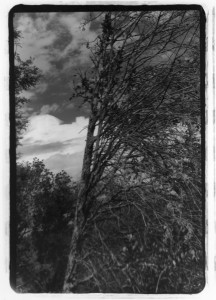
Irvine Regional Park by Jamie
A rule that Rager taught us was to expose for the shadows and develop for the highlights. You always want to make sure you capture the details in the shadows. You never want your negative to be too thin. A thin negative means you have not exposed enough and that will translate to a low contrast print. Likewise you never want your negative to be too dense. A dense negative means you overexposed and your print will be too light. If your negative isn’t at the extreme on either side of the spectrum it can be corrected in the printing process with dodging and/or burning. Dodging a negative simply means you are subtracting light when exposing the image to the photo paper. For example, if you have a print that needs 10 seconds of light exposure but a certain area is too thin and needs less exposure so you can get details in the shadows. You would simply set your timer for 10 seconds and let it expose the whole print for a few seconds and then cover up the thin area with some kind of apparatus for the rest of the time so it won’t get as much light. Burning is just the opposite, if you have an area that is too dense and needs more light you would then expose the whole print for whatever time is best for the normal areas of the print then cover those up and expose the dense areas to more light to get more details in the highlights. Does this sound like too much work? Well it is! That’s why it is so important to get the negative right in the camera. The better the negative is the easier it is to work with in the darkroom. In one instance Bryan went through a whole pack of photo paper and spent 4 hours to get one good print.

Red Rock Canyon by Jamie
At the end of the class we had to present a portfolio of six prints to the class. You would think six prints sounds like a small amount for a portfolio until you realize how time consuming and frustrating it is to get one good print. I definitely learned a lot from this class but I think that the difficulty of the class requires more time then just 16 weeks. It took a long time for people in the class to get good negatives, it seemed like there was more experimentation in the dark room than actually shooting the film. I heard that the college is thinking about turning the class into a four part series and that probably is a better idea because there is no way you can learn everything about the zone system in one course, no matter how good the instructor is. I have to give credit to Rager though, he was very patient with us, even when we asked the same questions over and over and over again. I’m sure he’s used to the confusion.




Comments
Feel free to leave a comment...
and oh, if you want a pic to show with your comment, go get a gravatar!
You must be logged in to post a comment.