Photographics: Applied Color
March 27, 2009

Red Rock Canyon by Jamie

North Lake by Jamie

Desert by Bryan
Picture of the Week 3-25-2009
March 25, 2009
This week’s picture is something I took today while driving around Irvine. I parked my car on a side street and walked over to South Lake. This shot was one of the first things I saw when I walked up to the lake. I really like how the trees frame the bridge and Mt. Baldy in the background. I also love this lake, I wish I could be one of the lucky residents who gets to reside around it. It’s a beautiful community and makes for great pictures.

Photo Info: Shot with our 5D Mark II, ISO 160, F8 at 1/640 of a second.
Irvine Regional Park
March 23, 2009
This past Saturday we decided to go out and enjoy the cooler weather at Irvine Regional Park. Bryan’s mom and siblings came down from their place up in the mountains to join us for a picnic. Irvine Regional is a very large park with lots of stuff to do. There are many trails for hiking, mountain biking or horseback riding and there is also a lake where you can rent paddle boats. The park also has a nature center, a train and even a small zoo. After we ate our lunch near the lake we all went to the zoo. As I said before, the zoo is very small but it’s animals include a couple bears, coyotes and even mountain lions. We also saw an owl that was blind in one eye, it was kind of creepy looking but still very cute. After the zoo we headed over to the entrance of the park to ride the train. Luckily they allowed dogs on the train so Bryan’s mom’s dog Mimi got to ride with us. The train goes around a very small area of the park but it is a lot of fun. After our train ride Bryan’s little sister went on a pony ride, that’s right they have pony rides too, and she had a blast. After that we called it a day and headed home but we all had a great time at the park.






Photographics: Toning
March 21, 2009
For our first assignment in our Photographics class we were required to do toning. There are many different kinds of toning and and many different ways to do toning. Our professor Michael Lanoue showed us how to do sepia toning, split toning and selenium toning both in the darkroom and in Photoshop.

Digital sepia toning by Jamie

Digital sepia toning by Jamie

Digital selective toning by Bryan

Digital split toning by Bryan
Picture of the Week 3-19-2009
March 19, 2009
I’ve been feeling a bit uninspired this week so I haven’t photographed anything new. I decided to go back into our photo archives to get this week’s picture. The picture below is of the Thunder Boat races in 2006. The Thunder Boat races take place every year around September at Mission Bay in San Diego. We haven’t been to the races since this picture was taken but they are usually very entertaining so we hope to go back again to take even more awesome photos.

Photo Info: Taken with a Canon Rebel XT with a 70-200mm lens. Focal length 200mm, ISO 100, F8 at 1/640 of a second.
World Famous Lipizzaner Stallions!
March 15, 2009
Yesterday we got the privilege to go see the The World Famous Lipizzaner Stallions in Ontario. I have been a fan of the Lipizzaners for a long time but had never seen them perform in real life. Lipizzaners have a very rich history which includes almost being wiped out during bombing raids in World War II. For more on the history of the Lipizzanners check out this page. These horses are highly trained in dressage and also more difficult dressage moves called “airs above the ground” which the Lipizzan breed is famous for. During the show we got to see these stallions do many different dressage styles including performing solo and as groups of three, four and even eight in a synchronized ballet. The most exciting part of the show was when the stallions performed their “airs”. Each stallion was only trained in one or two “airs” which the announcer explained came very naturally to these horses who were only trained to perfect their natural talents. The “airs” that we saw included the levade, courbette, capriole, and the mezair. They also brought out a Andalusian stallion and did a dressage performance set to Spanish music to pay homage to the heritage of the Lipizzaner. One of the many interesting facts that we learned at the show was that while many of the stallions were bred in Austria a few were rescued from a Lipizzan farm in America. We loved seeing these horses in action and you could tell that these stallions loved to show off.




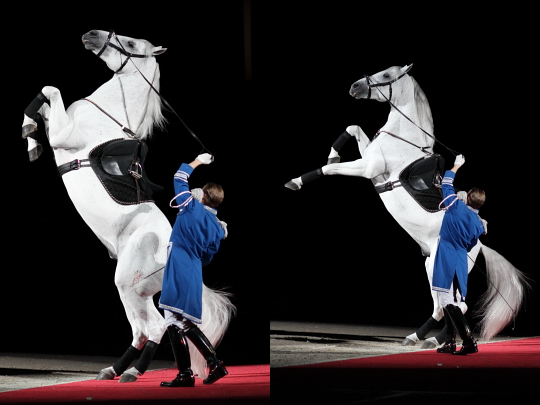
Mezair

Left: Capriole Right: Mezair on horseback

Andalusian Stallion



