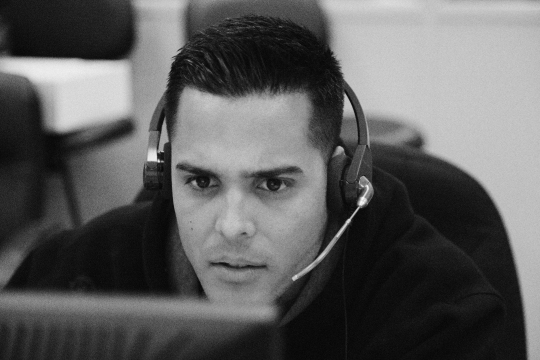Photo 191-Photomerge
April 18, 2010
Anza-Borrego Desert State Park
April 13, 2010
After reading online about the incredible wildflower bloomage that takes place at Anza-Borrego Desert Park every year around April I knew we had to check it out. We decided to go this past Saturday for a sunrise shoot. Anza-Borrego is about two and a half hours away from our house so in order to get there at 6:20am for the sunrise we had to leave at 3:30am. I can assure you, this is the earliest I have ever left my house to take pictures, I felt like a real dedicated photographer. Google Maps told us to take the 15 freeway to the 79 and to continue on the 79 until we reached San Felipe Road and make a few turns after that. If you are not familiar with the 79 you really don’t want to be as it is a one lane highway with zero street lights. Of course we were trying to beat the sunrise so it was pitch black on this windy little highway. We drove most of the way with our high beams on wondering to ourselves if we would actually ever see the turn off for San Felipe Road. We continued driving, we passed through a quaint little touristy town called Julian and ended up next to a lake called Lake Cuyamaca. The sun was just starting to come over the horizon so we stopped by this little lake and took a picture. We then continued on, but the sun was rising fast, we decided to turn into a camp site and see where we were at. Since Google Maps had obviously led us astray we punched the address into our GPS. We ended up being several miles off course, in fact we had to drive back the other way so we could get on the 78, which was not shown on our Google directions. As we drove back we stopped again at a place called Vista Point which overlooked the valley below. On top of the hill there were three large crosses which looked totally epic in the golden morning light. We finally started heading back so we can get to Anza-Borrego and we finally got there around 7:30am. That’s right, it took FOUR hours to get there. We ended up at the visitor’s center and stayed for about half an hour taking pictures of various flowers and cacti. You would think after that long drive we would have wanted to stay awhile but unfortunately due to park rules prohibiting dogs from going on any of the trails we had to leave our dogs at home. We knew we could not leave them all day in the house so after that initial thirty minutes of photographing we headed right back home. We didn’t get to see a lot of the wildflowers that were advertised on the parks website, but just as we are dedicated enough to wake up at the crack of dawn and drive for hours to take a few photos, we are even more dedicated to our dogs. On our way back we got to see how beautiful the scenery was off the 79, we even pulled over to take a few pictures. When we got home we were exhausted from all the driving but at least we have some great pictures to show for it.
To see more photos from our trip to Anza-Borrego check out our GALLERY.
Photo 191: Portraits
April 6, 2010
For our second project in our digital photography class we were asked to do portraits. I chose to do environmental portraits of my coworkers. To make my photos a little more artsy I converted them to black & white and added noise in Photoshop to make them have a more grainy film feel. I think they were very successful. I call my series; “Life in Customer Service”.
Bryan did his own environmental portraits while at the Dirt Devil Race. He shot his photos when the sun was coming up over Mission Trails so he got very beautiful golden light.
Dirt Devil 5K & 10K Race 2
March 28, 2010
YOUR PHOTOS ARE HERE!!!!
Check out your photos HERE IN OUR ZENFOLIO GALLERY.
To purchase photos just mouse over your photo and click on ADD TO CART in the top left corner and choose what size you would like your print. You also have the option to crop your photo, frame it or get it mounted on foam core.
You can also purchase the high-res digital file of your photos by going to the DOWNLOADS link after adding your photos to your shopping cart.
Thanks for participating in the race and thanks for shopping at Shez Photo!
Photo 191: Point of View
March 15, 2010
Recently Bryan and I enrolled in a digital photography class at Santa Ana College. Although we are both very savvy in digital photography we decided to take the course to brush up on our Photoshop skills since we don’t have very much experience in that area. The first project we were given was called point of view. Our instructor, Neil Sharum, required us to pick a subject or a theme and shoot it from a different point of view. The rules were to find a different perspective to shoot from, he explicitly stated that we could not shoot at eye level. Both of our projects were well received by our fellow students.
Bryan chose and architectural theme for his project. We went down to the Anaheim Convention Center to get his shots.
I chose Irvine Regional Park to shoot my project. I consider my theme to be “Rural America”.
Maxx
February 12, 2010